Add New User
Last updated October 28, 2025
- Navigate to Settings -> Users
- Click on "Invite User"

- Input "Email", and "Full Name"
- Select the location(s) they want to be given access to.
- Select the Role
- Admin: Wields the most authority. They can invite and remove users from locations.
- Manager: Can invite others and remove non-admins from locations.
- Viewer+Reports: Can invite and remove Viewer and Viewer+Reports users.
- Viewer: Can't invite or remove users. They have a viewing role only.
- Click "Invite User"
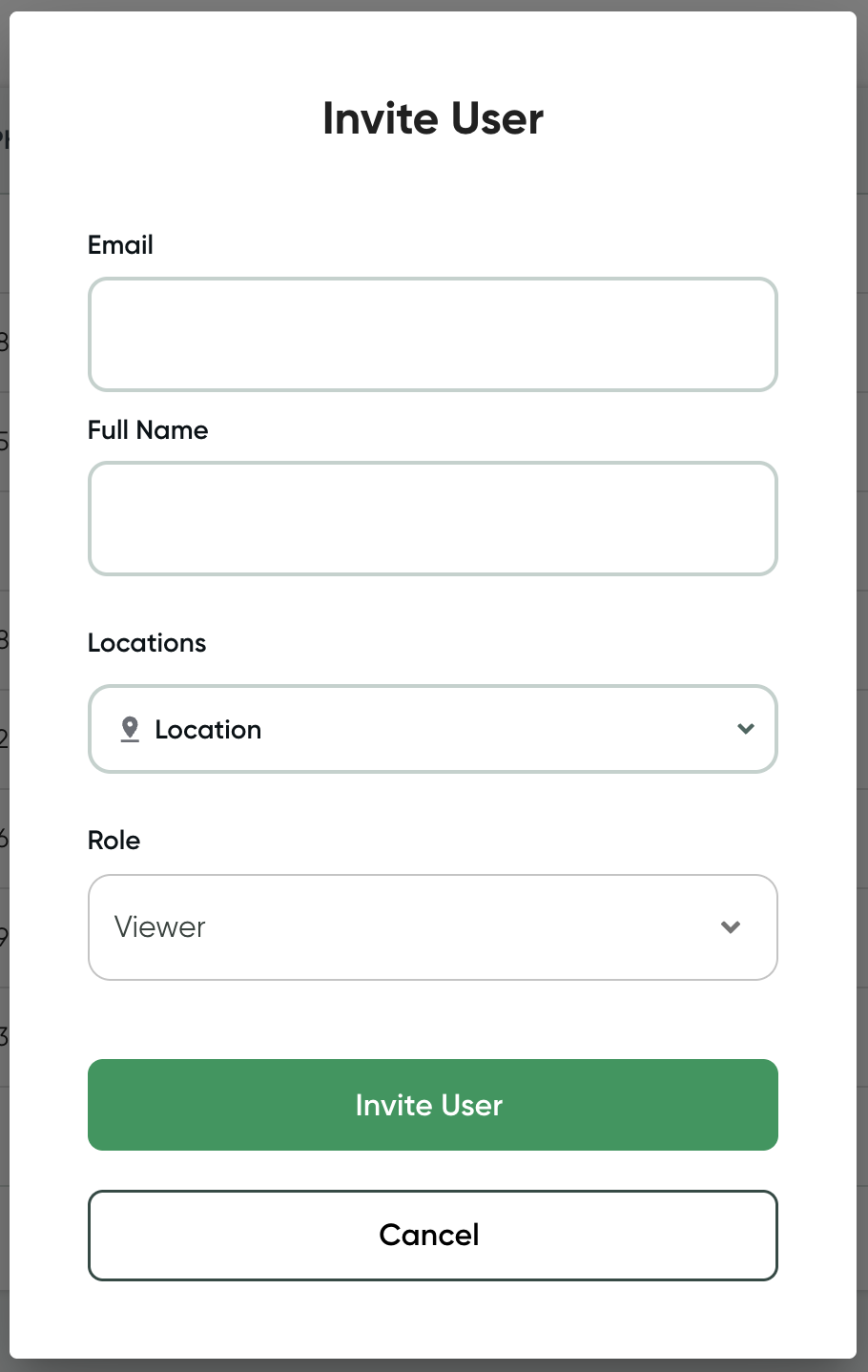
Was this article helpful?