Alerts
Last updated September 23, 2025
Alerts are automatic alerts that you can set up for real-time insights into changes in your location's operations.
Follow the link here to learn about how to create specific types of notifications via the Templates page.
Adding New Alerts
- Navigate to Notifications and click on Settings on the top right of the page
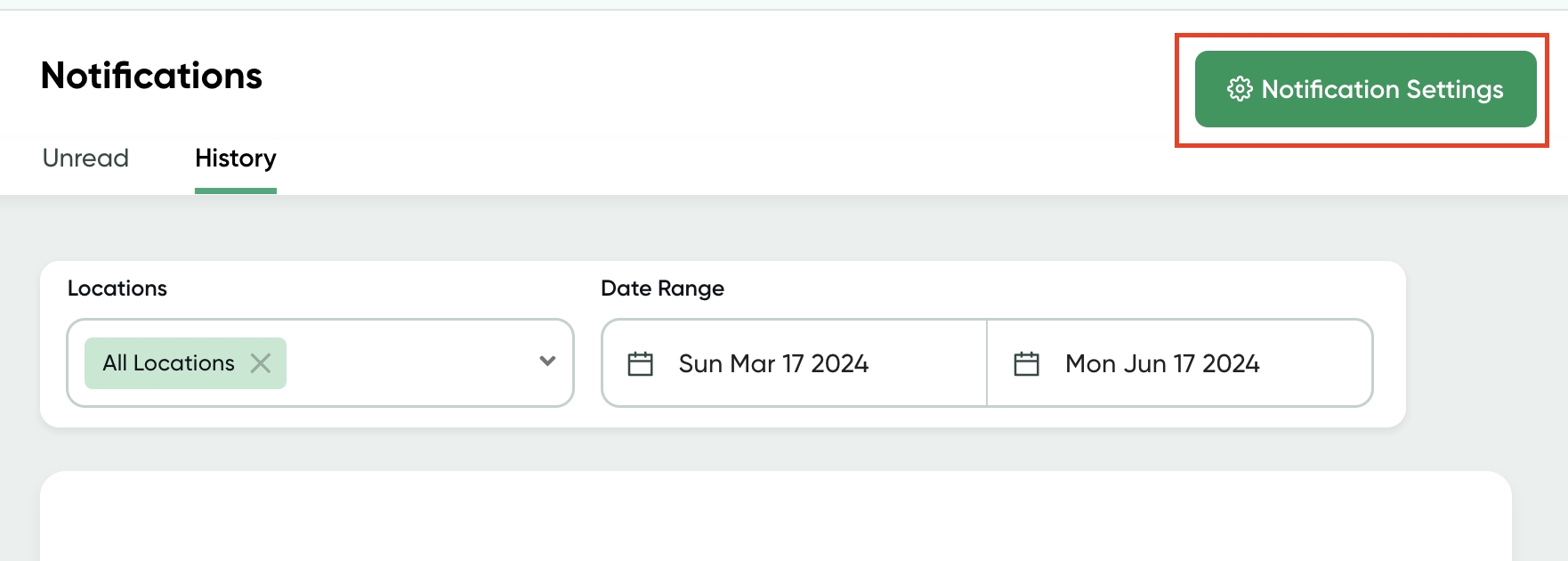
- On this page, you can configure the 5 different types of notifications.
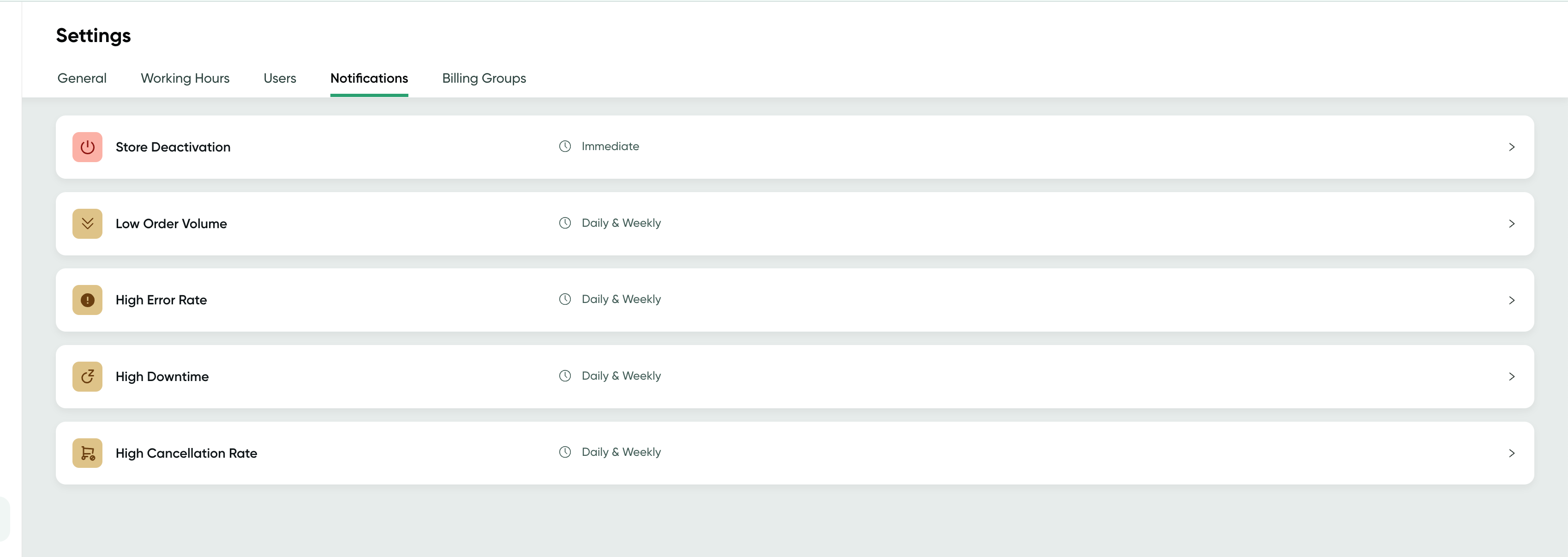
History : all-time record of your store notifications with the ability to filter by location and date range
Active Alerts : current active alerts for all users
Was this article helpful?