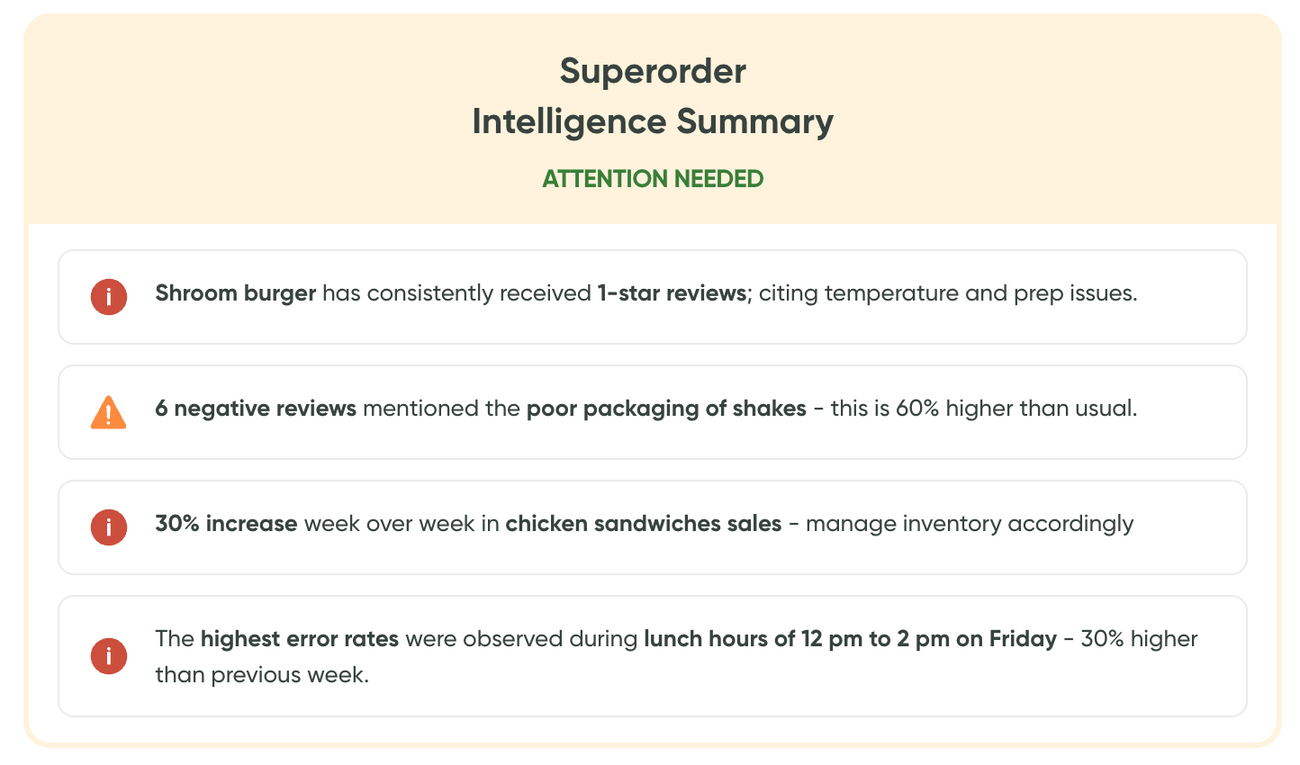Reports Tab
Last updated October 24, 2025
The Reports section provides the ability to export detailed information by product. Click on the product you're interested in the dropdown on the left side of the page and select the type of report you are looking for.
Product Based Reports
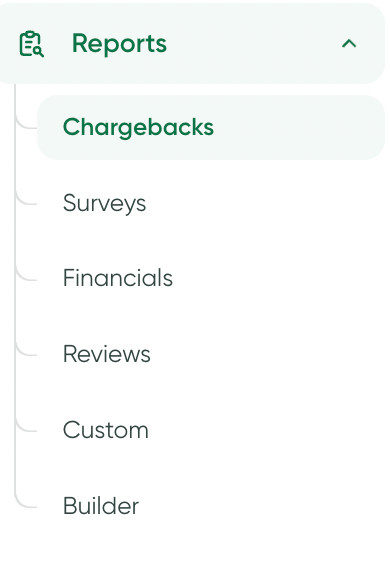
There are three types of reports that can be exported for each product:
- Summary - General report with high level numbers
- Details - Transaction by transaction report
- PDF - Well designed PDF with the required data
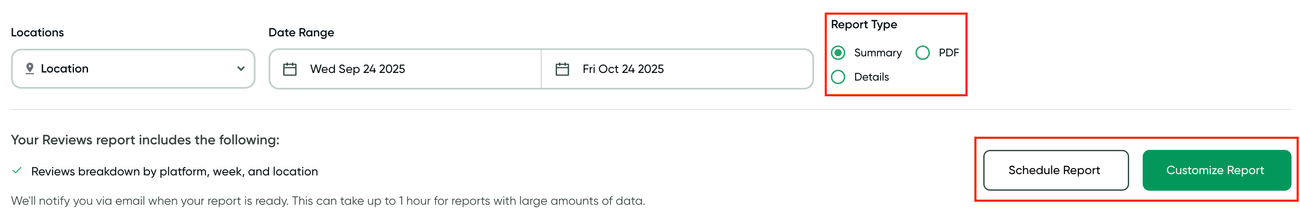
If you want to set up reoccurring reports to be sent to you and your team, click on the Schedule Reports button in the right hand corner next to Create Report (one time report).
A pop out screen will appear where you can select the type of product you'd like to receive a report for, the report type (summary, detail), cadence (daily, weekly, monthly), and who will receive the report.
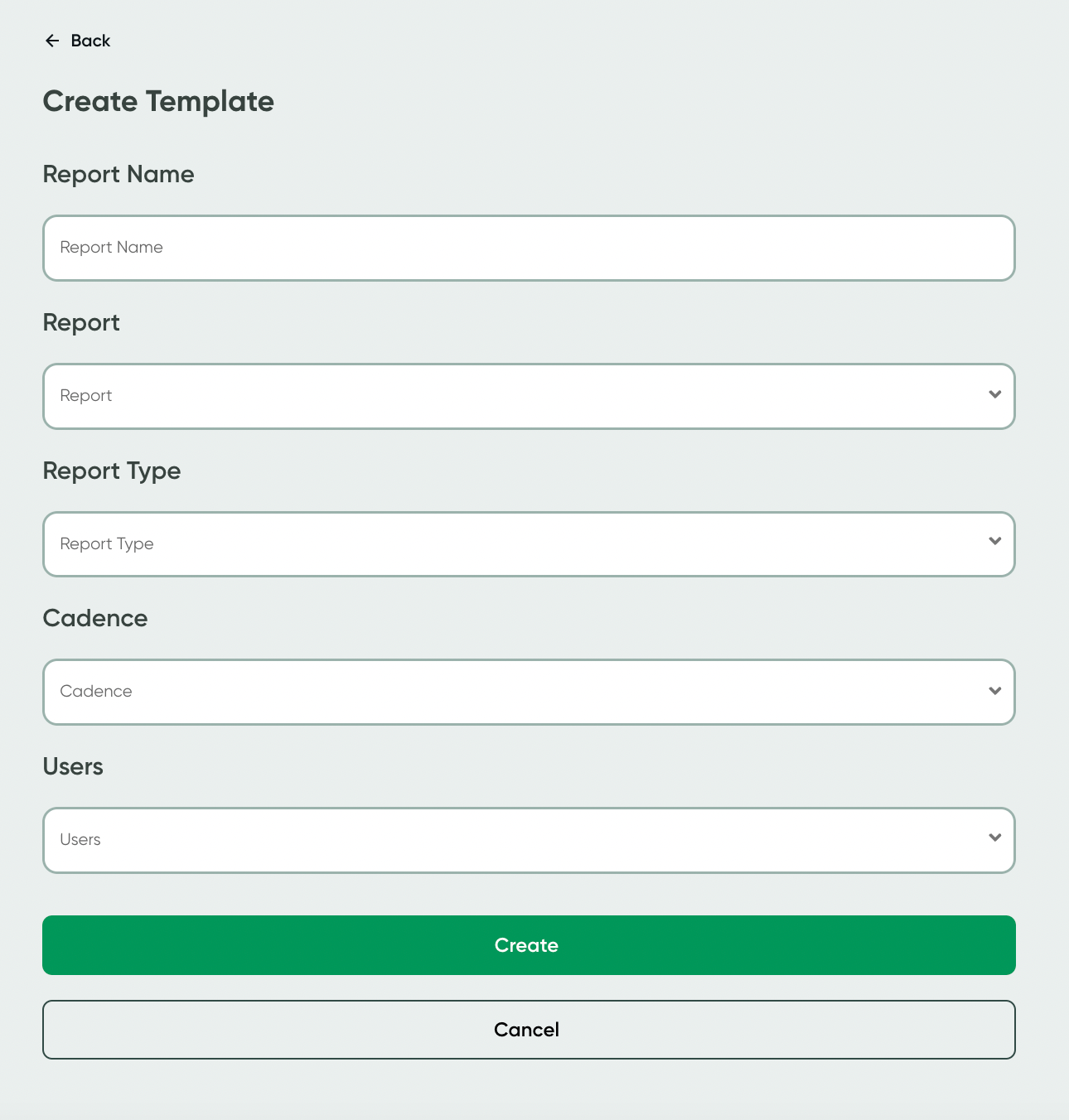
Rank and Stack Report

Our Rank and Stack Report helps brands understand how they perform across key business areas compared to benchmarks and peers. It highlights strengths, uncovers gaps, and pinpoints actionable opportunities to improve performance across guest satisfaction, revenue growth, operational efficiency, and platform cost management.
By combining insights from guest data, order trends, and operational metrics, the report gives brands a clear, data-backed view of what’s working and where to focus next, making it easier to prioritize strategies that drive growth and better guest experiences.
As we product reports, you can either pull this report on-demand or schedule this report for any of the users.
Builder Report
To setup a builder report for you team, go to Reports > Builder
- Provide a report name (ex. GM's, Management, etc)
- Select the locations you want the report for
- Select "Generate report for each location individually" if you want to receive a separate report for each location.
- Select the platform(s): You can choose between any of the platforms you have integrated, we recommend choosing every platform.
- Select the User(s): Based on who you want the report to be sent.
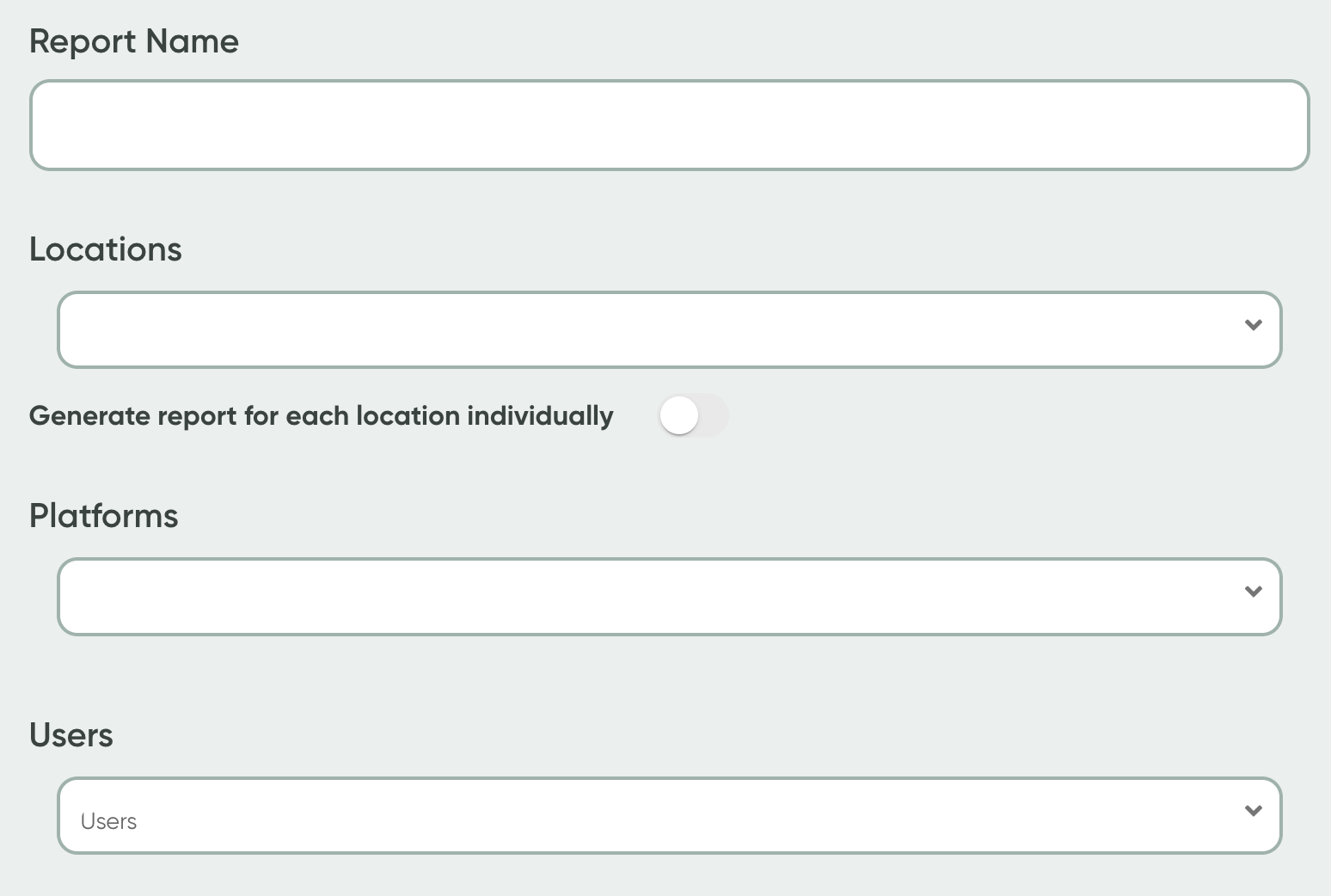
Our Builder report is a one-stop shop for all Superorder insights for GMs, DMs, as well as management. The report is sent out every Monday morning at 9am EST to all users assigned to it.
Using our easily to use tool, brands can customize the data in the reports to what the role requires.

Every builder report includes our AI Intelligence Summary, made to provide the most critical information that needs attention.